Witam po drobnej przerwie:)
U mnie narazie bez zmian - czekam i czekam...
i na niczym innym myśli nie mogę skupić...
ale jest niespodzianka, którą chcę się pochwalić:
Oto candy od Kigabet vel Ki.
Waniliowe rozkoszne błyskotki.
Dziękuję tym bardziej, że to Ty się do mnie zgłosiłaś,
żebym odebrała nagrodę, a nie odwrotnie
i taką postawę szanuję:)
****
Pozdrawiam Was cieplutko i serdecznie
*****
PS: Mam problem z zostawianiem komentarzy u Was
- tzn jestem zalogowana, lecz blogger tego nie widzi
i nie chce publikować moich komentarzy,
lub podpisuje je jako anonimowe -
czy wiecie jak to naprawić?



































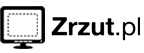
3 komentarze:
Gratulacje! przepiękne cukierasy :)
a co do komentarzy - popróbuj w innych przeglądarkach - czasem pomaga :)
Edytko gratuluje i równiez czekam z niecierpliwoscia na wiesz co ;)
Co do Twojego problemu z komentarzami, ja mialam ten sam i dostalam odpowiedz na google help, moze Tobie rowniez pomoze, spróbuj(jest po angielsku)
Known Issue
Here are some things that worked for a couple of people.
1) Before attempting to Login in Make sure the "Remember Me" Checkbox is UNTICKED
2) Make sure you are running the latest version of your browser, if not, upgraded it.
3) Make sure you REALLY have cleared both your COOKIES and CACHE
4) Once Cleared shut down the browser
5) Then Open it again and CHeck that the Cookies and Cache are indeed Empty. This is very important. The problem seems to be with corrupt cookies and cache files
6) If that is OK try going to www.blogger.com . Don't login yet, press CTRL-F5 and then try logging in again
7) If that still does not work try logging into Gmail first and then go to www.blogger.com and try again
8) If that does not work try going to this address http://www2.blogger.com/home
9) If that does not work try going to draft.blogger.com
10) If you use IE8 or IE9 try pressing the compatibility button (at the end of the address bar) when you're on your blog page.
11) If all those fail, try installing another browser to see if that works eg Firefox, Chrome, Opera etc
12) If you comments box on your blog is not appearing, change from Embed Comments to Popup or Full-Screen until the issue is fixed. Also try. Or you can try , but backup your blog template first, is to try resetting all your defaults. see screenshot. You do this from the Design, Edit HTML screen. (http://i54.tinypic.com/vfv883.png) This fixes about 99% of issues with the missing comments box.
Bardzo różnorodny Twój blog i niezwykle inspirujący. Wsiąkam, choć wgłębię się solidnie dopiero we wrześniu. Pozdrawiam:)
Ania
Prześlij komentarz